Managing your browser tabs is akin to keeping a well-organized desk – it sets the stage for greater efficiency and a smoother workflow. It can help you avoid needless tab shuffling and frees up valuable mental space, enabling you to channel your focus into creative and critical tasks which are the true drivers of productivity. With the right tab management strategies for the browser, you can transform browser chaos into a streamlined process that propels your work.
Boost Productivity: Best Chrome Tab Managers 2024
Why Efficient Tab Management is Essential for Productivity
Top Chrome and Firefox Tab Managers of 2024
PWR.Builders – an AI copilot for your browser (chrome and Firefox)

OneTab – Quick Cleanup Master

Google Chrome Tab Groups – Simplifying Tab Management

Session Buddy – Manage Your Sessions Effortlessly

Snoozz – Mastering the Art of Tab Snoozing

Prune – Decluttering Tabs Automatically

TabBrew – Filtering Through the Clutter

PWR.builders – AI-Powered Tab Grouping
Bringing a touch of AI sophistication to the world of tab management, PWR.builders promises to sort your tab jungle into a neatly arranged garden with minimal fuss. Machine learning powers this tab management extension, allowing for automatic grouping of tabs in a way that feels almost human in its intuition.
Cons:
- The AI-generated labels may sometimes require manual adjustment for personal clarity.
- The automatic nature could group tabs in unexpected ways, needing occasional oversight.
- Not sure if it works with Firefox yet.
Best For: Smart Tabs Organizer is perfect for those intrigued by AI possibilities and who juggle a multitude of diverse tabs. Anyone from academic researchers to daily multitaskers can enjoy the finely-tuned and automated tab categorization that this extension provides.

OneTab – Quick Cleanup Master
When you find yourself drowning in a deluge of tabs, OneTab Group comes to the rescue like a digital lifeboat. This Chrome extension is perfect for anyone who’s encountered the moment of browser paralysis, where the sheer number of open tabs becomes overwhelming. With a single click, OneTab converts all your web browser tabs into a manageable list, instilling instant order.
Cons:
- Some users may miss the live tab previews offered by other tech.
- It does not automatically organize tabs into data categories, relying instead on manual grouping.
Best For: One Tab Group is one of the best chrome extensions for researchers, students, and professionals who need to make sense of their web browser tab chaos quickly without losing important resources. If you need a quick and uncomplicated solution to reclaim memory and concentration, OneTab is the tab manager extension for you.

Chrome Tab Groups – Simplifying Tab Management
Chrome Tab Groups is a browser feature that eases the often-overwhelming experience of managing a multitude of open tabs. It’s available directly within the Chrome browser, so you don’t need to fuss with installing additional tools or tab manager extension. This is especially handy if you prefer a minimalistic approach to extensions but still crave some degree of tab organization.
Cons:
- Might not be as powerful when dealing with a high volume of tabs.
- Offers less automation in comparison to some third-party extensions.
Best For: This native feature is best for self-disciplined users who maintain a moderate number of open tabs and prefer built-in browser solutions without external add-ons. If you’re someone who appreciates straightforward groupings based on project or urgency, Chrome Tab Groups will suit your style.

Session Buddy – Manage Your Sessions Effortlessly
When chaos in your browser mirrors the messiness of a day well-spent juggling tasks, Session Buddy steps in as your organizational life raft. As a balance between minimalism and feature-rich utility, Session Buddy strikes the sweet spot for many users craving a semblance of order in their digital library of tabs.
Cons:
- Not as useful for those who don’t require session management capabilities.
- Can be a resource hog, especially when managing a multitude of tabs and sessions.
- Not sure if you can sync workspaces with others. Functions more like a bookmark or bookmark tabs feature but requires a good bit of configuration.
Best For: Session Buddy is best for extensive researchers, multitaskers, and anyone who has ever felt the pang of losing their meticulously opened set of tabs. If your workflow involves a dynamic shuffle of information across different sessions, Session Buddy will serve you as a reliable tab librarian.

Snoozz – Mastering the Art of Tab Snoozing
Snoozz offers a refreshing take on tab management by adopting a ‘set it and forget it’ philosophy. This nimble Chrome extension allows you to snooze tabs and have them reappear when you’re ready to tackle them, ensuring your browser stays neat and that no task gets left behind in the abyss of forgotten tabs.
Cons:
- Variety of snooze options might seem overwhelming for users who favor utmost simplicity.
- Depends heavily on the user remembering to utilize the extension icon for it to be effective.
Best For: Snoozz is best for individuals seeking to combine the realms of to-do lists and web browsing. Anyone from meticulous planners to the easily side-tracked will find solace in the ability to snooze tabs until a set date or time, transforming potential distractions into well-timed resources.

Prune – Decluttering Tabs Automatically
Prune steps onto the Chrome extension stage with a mission to automate the management of your digital space. Its smart features work under the hood to cut back the tab sprawl, ensuring that your browsing experience is both streamlined and efficient, almost like a gardener tending to your well-organized tab oasis.
Cons:
- Some users might prefer more control over the management of their tabs.
- Could inadvertently archive tabs that are infrequently used but still important.
- Not sure if it works with Firefox or just Chrome.
Best For: Prune is ideal for those who want tab management to be an out-of-sight, out-of-mind affair. If you often forget to close tabs or find yourself with too many repeats, Prune will be a diligent, behind-the-scenes assistant ensuring your digital space remains orderly.
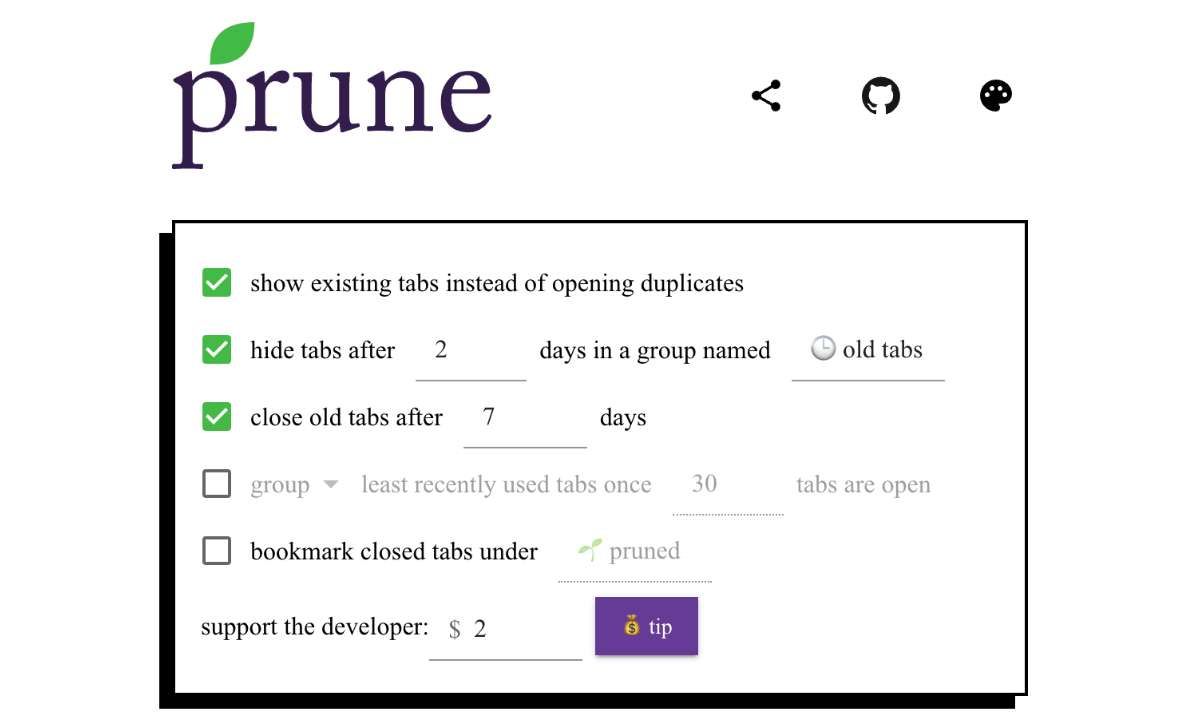
TabBrew – Filtering Through the Clutter
TabBrew serves as your personal tab barista, blending functionality with customization to handle your brewing browser tab chaos. This extension’s filter-centric approach lets you sift through tabs like a pro, helping you stay organized and focused on the tasks at hand.
Cons:
- May take some time initially to set up effective filters tailored to your browsing habits.
- The free version has limitations which might necessitate an upgrade for full benefits.
Best For: TabBrew is best suited for professionals and students who rely on quick access to a wide variety of resources. Great way to bookmark tabs by keyword match. If you require a customizable and effective method to tame tab overload, TabBrew stands out as a remarkable option for chrome users and is not yet available for firefox.

